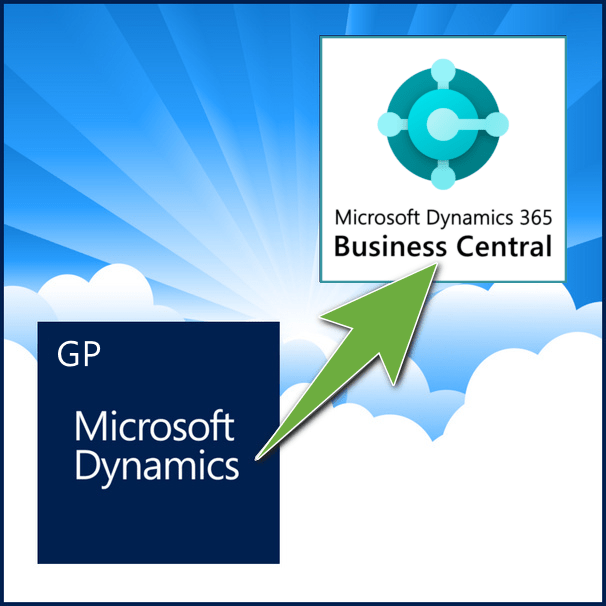What’s All the Talk About Business Intelligence?
Business Intelligence, or “BI” as it’s commonly called, is a popular buzzword in the software industry. But as technology has matured, today’s BI is more than just a buzzword … it’s an affordable necessity for small and medium-sized businesses.
In fact, you have a fantastic set of BI tools that are built right in to your Microsoft Dynamics GP software that can help slice and dice your way to better profitability. First, let’s talk about what BI is exactly.
The Right Information at the Right Time
BI is an umbrella term that describes a variety of tools involved in the process of gathering & organizing data into graphical views and meaningful reports that enable quick and informed decisions. Put simply, BI delivers the right information in the right format to the right person at the right time.
Without the tools that BI offers, it can be difficult to harness the volumes of data in your Microsoft Dynamics GP system in a timely fashion. The resulting “information overload” can delay important business decisions. The ultimate objective of BI is to improve the relevance, timeliness and quality of useful information.
No “Techie” Required
One of the most important aspects of BI tools is that they enable non-technical users (like managers and executives) to create charts, graphs, and meaningful reports that interpret large volumes of data without the need for a technical degree. Too often key decision makers are forced to wait weeks or even months while the data they need is extracted and compiled by the IT department in a report that arrives well “after the fact.”
It’s Not Just for “The Suits”
One of the nice things about BI is that it works great as both a strategic and operational tool. Strategically, managers and owners can analyze trends, gross profit margins, and other key performance indicators. Operationally, departmental personnel can streamline procedures. Consider the example of a collections department that goes through a series of tasks, reports, call logs, customer notes, and possibly information in external spreadsheets to determine which customers are overdue.
Contact us today to learn more about Business Intelligence Reporting for Microsoft Dynamics GP or to schedule an online demo.
Endeavour Solutions
Latest posts by Endeavour Solutions (see all)
- Why implement an ERP in 2021 with Microsoft Dynamics ERP - January 8, 2021
- Embedding Power BI Dashboards and KPIs with Endeavour Solutions - October 2, 2018
- Performing miracles remotely and other remote Microsoft Dynamics GP consulting - November 1, 2016